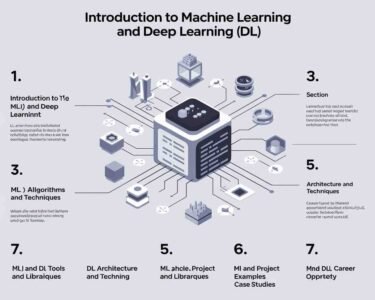Essential Tools for Data Analysis

1. Python
Python is a versatile programming language widely used for data cleaning, analysis, and visualization. Its user-friendly syntax and extensive libraries make it a top choice for data analysts.
Key Python Libraries:
- Pandas: Data manipulation and analysis
- NumPy: Numerical data analysis
- Matplotlib & Seaborn: Data visualization
- Scikit-learn: Machine learning model development
How to Use: Platforms like Jupyter Notebook and Google Colab make it easy to write, run, and visualize Python code.
2. R Programming Language
R is highly effective for statistical analysis and visualization, often used in academic research and statistical modeling.
Key R Libraries:
- dplyr: Data manipulation
- ggplot2: Data visualization
- tidyr: Data cleaning and transformation
How to Use: R Studio, an interactive IDE, is used for efficient coding and analysis.
3. SQL (Structured Query Language)

SQL is essential for managing and extracting data from databases, making it a critical skill for data analysts.
🔧 Popular SQL Databases:
- MySQL
- PostgreSQL
- Microsoft SQL Server
- Oracle Database
💡 How to Use: Tools like MySQL Workbench and DBeaver are excellent for writing SQL queries. Practice SQL on platforms like LeetCode and HackerRank.
4. Tableau
Tableau is a popular data visualization tool that simplifies the creation of interactive dashboards and reports.
💡 How to Use: Use Tableau Public for practice. Its drag-and-drop interface enables effortless visualization creation.
5. Power BI
Microsoft’s Power BI is a powerful tool for analyzing large datasets and generating reports for business decision-making.
How to Use: Start with Power BI Desktop to create dashboards by importing data from Excel or other sources.
6. Excel
Microsoft Excel remains a fundamental tool for analyzing small to medium datasets.
Key Features:
- Pivot Tables: Summarizing data
- VLOOKUP & HLOOKUP: Retrieving data from different sections
- Data Analysis Toolpak: Statistical analysis
How to Use: Online courses on platforms like YouTube and Udemy can help you master Excel.
7. Google Analytics
Google Analytics is indispensable for analyzing website traffic and user behavior, particularly in digital marketing and e-commerce.
How to Use: Enroll in free Google certification courses to learn the platform’s features.
Tips for Effective Data Analysis
- Dedicate regular practice time.
- Start with small projects to gain practical experience.
- Showcase your work on GitHub to build your portfolio.
By mastering these tools, you can set yourself apart as a skilled data analyst and pave the way for a successful career in data analytics.